Table of Contents
Add contact forms on your pages to receive any user emails. With 12 pre-built field types, you can create any form with Google reCAPTCHA.
Block options
- Send Email
- Confirmation Message / Redirect URL
- Google reCaptcha
Form fields
There is a set of registered blocks used as form fields:
- Text
- Textarea
- Name
- Select
- Checkbox
- Radio
- Number
- Date
- Phone
- URL
- Hidden
Validation
Provide valuable, actionable feedback to your users with HTML5 form validation via browser default behaviors and JavaScript.
All fields have an option named Required; once enabled, it will be used in the validation process.
Hide reCaptcha Badge
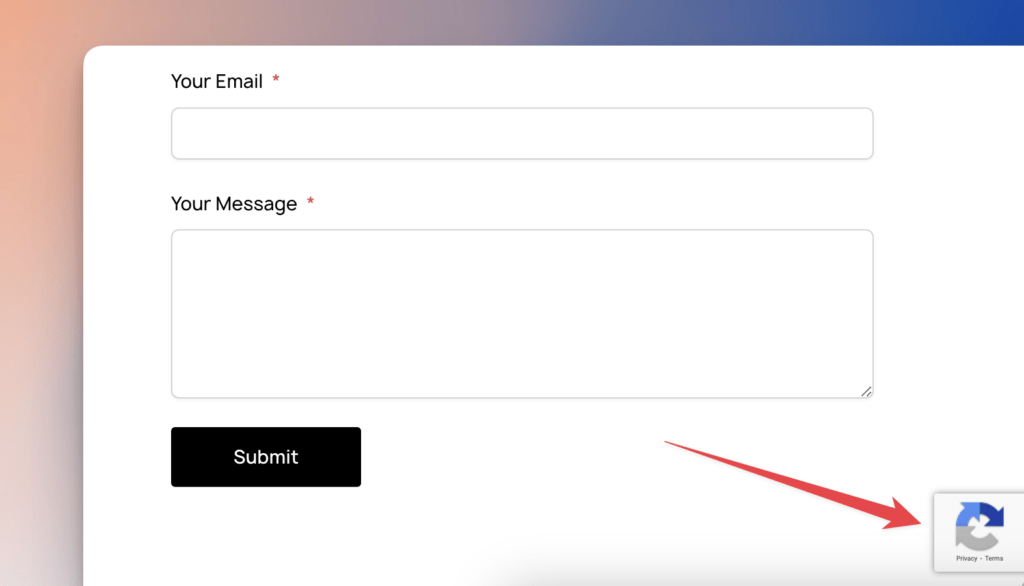
When you activate the reCaptcha option, the badge will appear on the page. To hide it, you can use the following custom CSS: