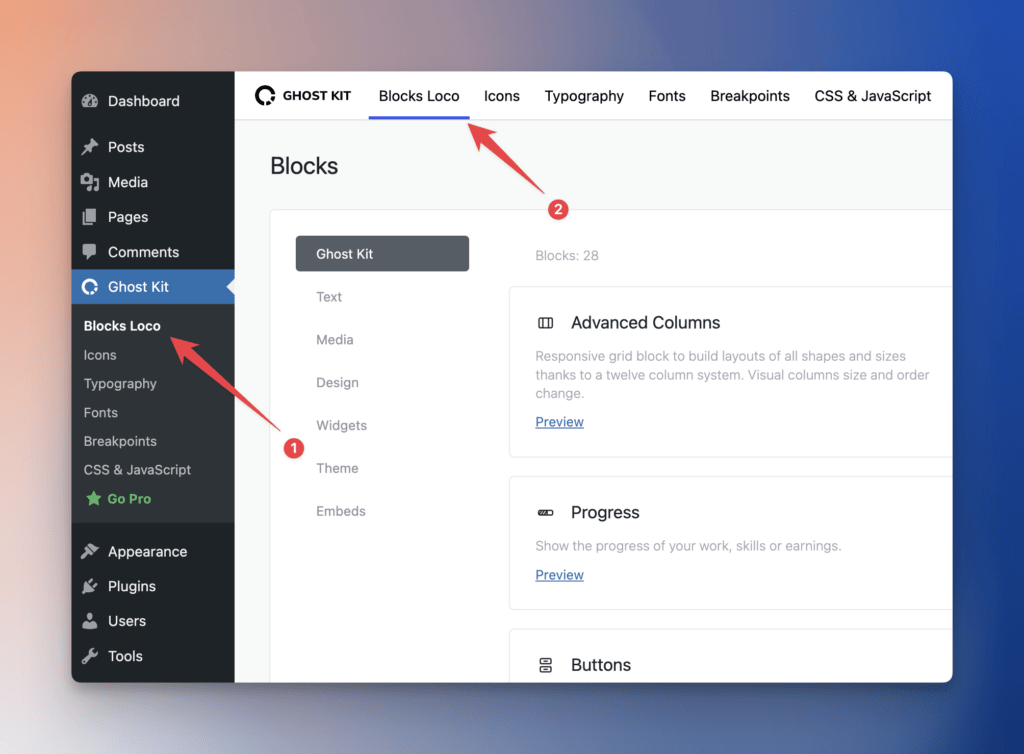Table of Contents
WordPress hosted translation
Ghost Kit has full translation and localization support via the ghost-kit textdomain. Translations are hosted in the WordPress site here → https://translate.wordpress.org/projects/wp-plugins/ghostkit/, and you can provide your own translations.
Local hosted translations
To add local translations, use any POEditor. We have a great experience with Loco Translate plugin.
- Go to Admin Menu → Loco Translate
- Select the Ghost Kit plugin and click on the New language link.
- Follow the instructions and click Start Translating
- You can translate all strings available in the plugin now. Example:
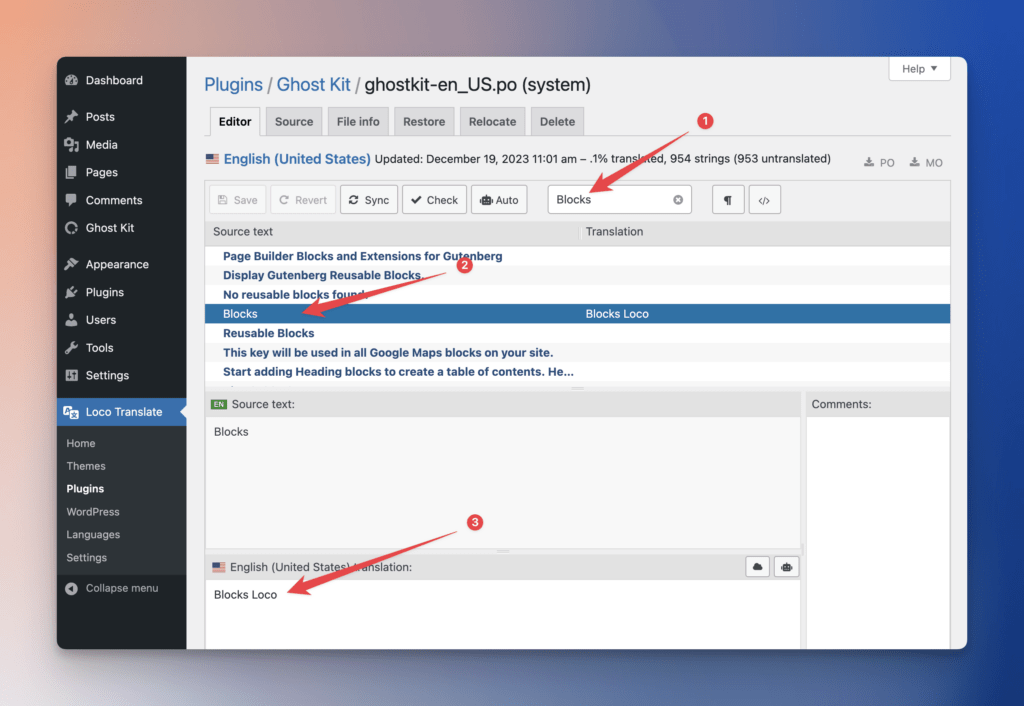
This string will be translated immediately. See here how it works: